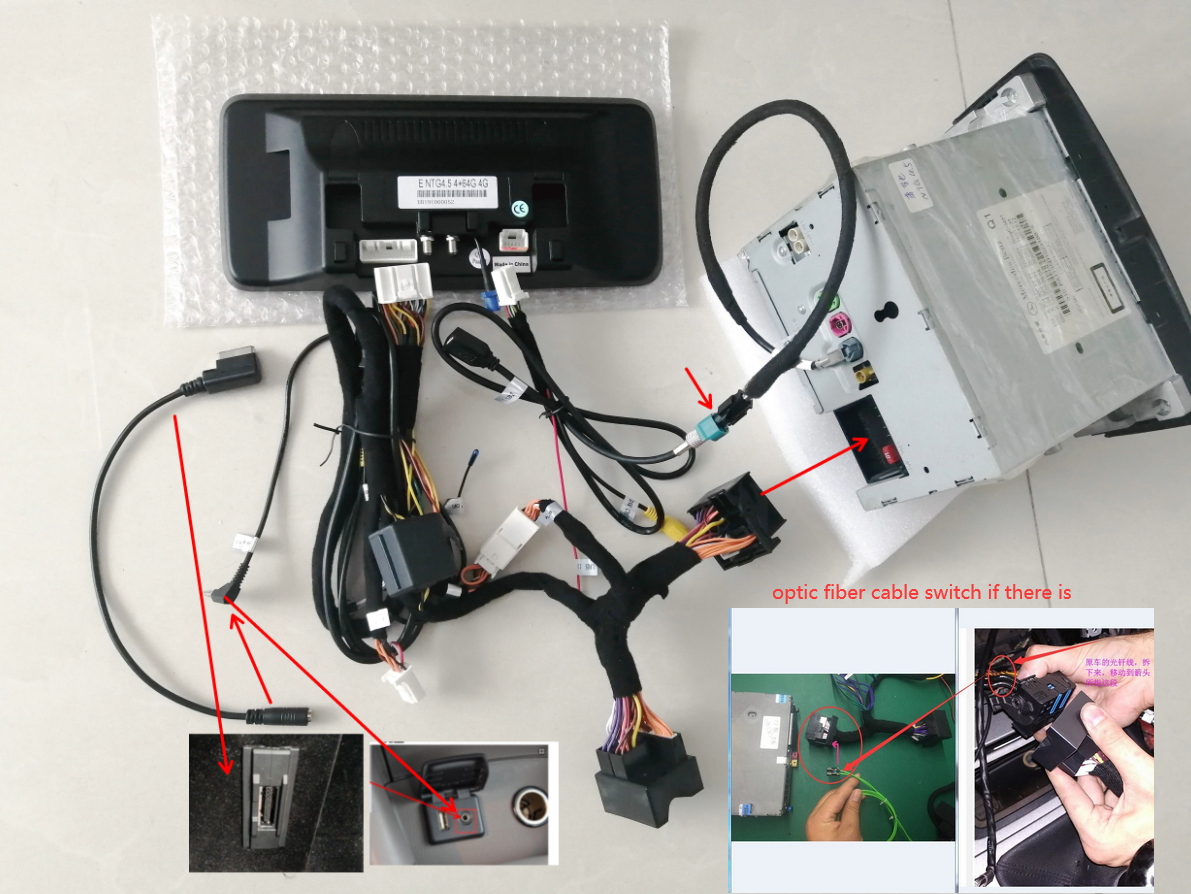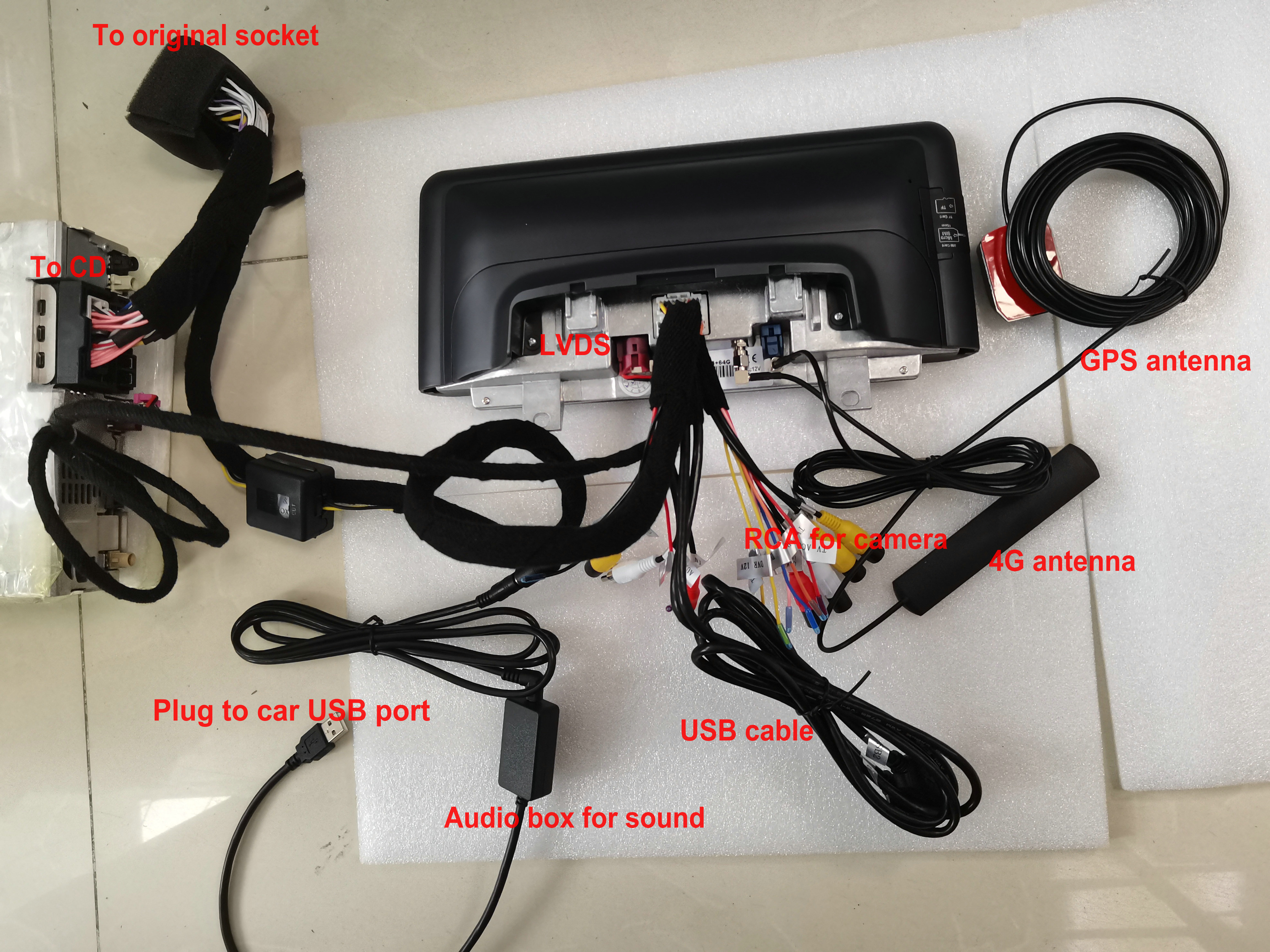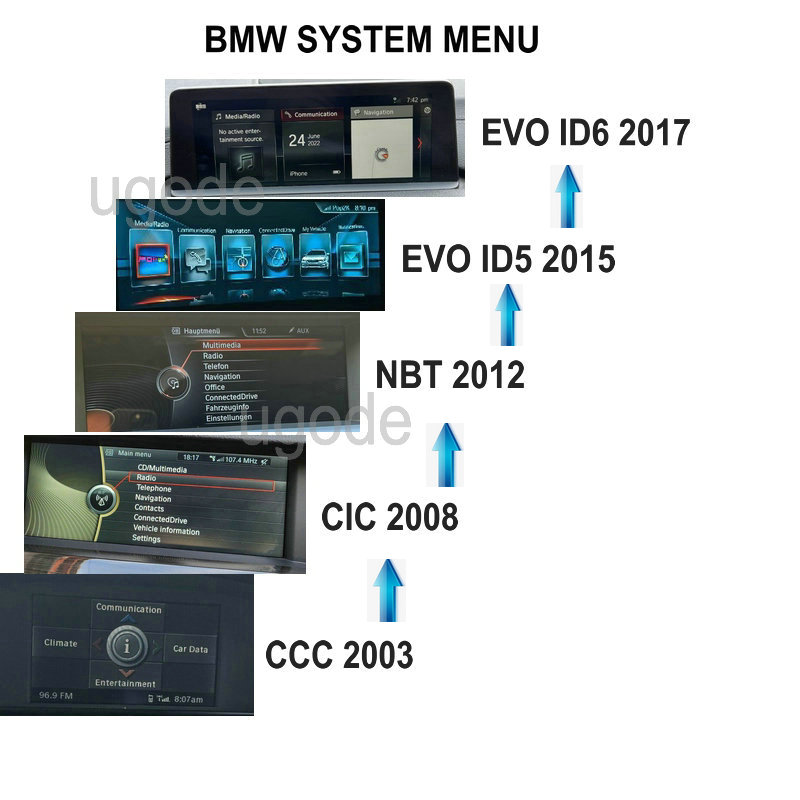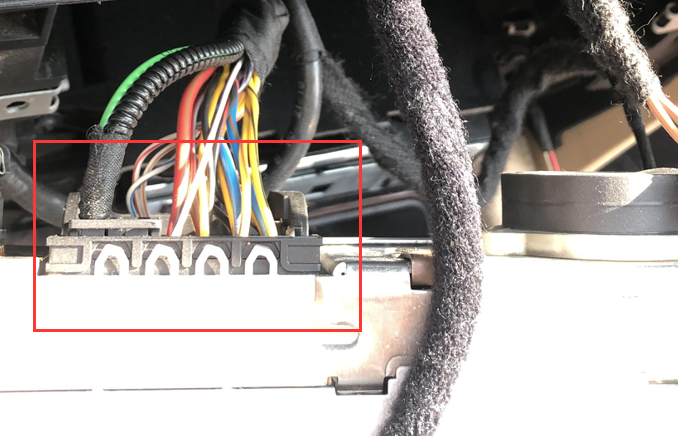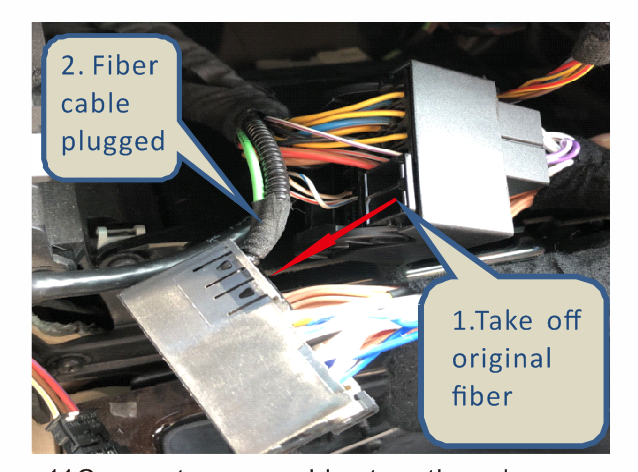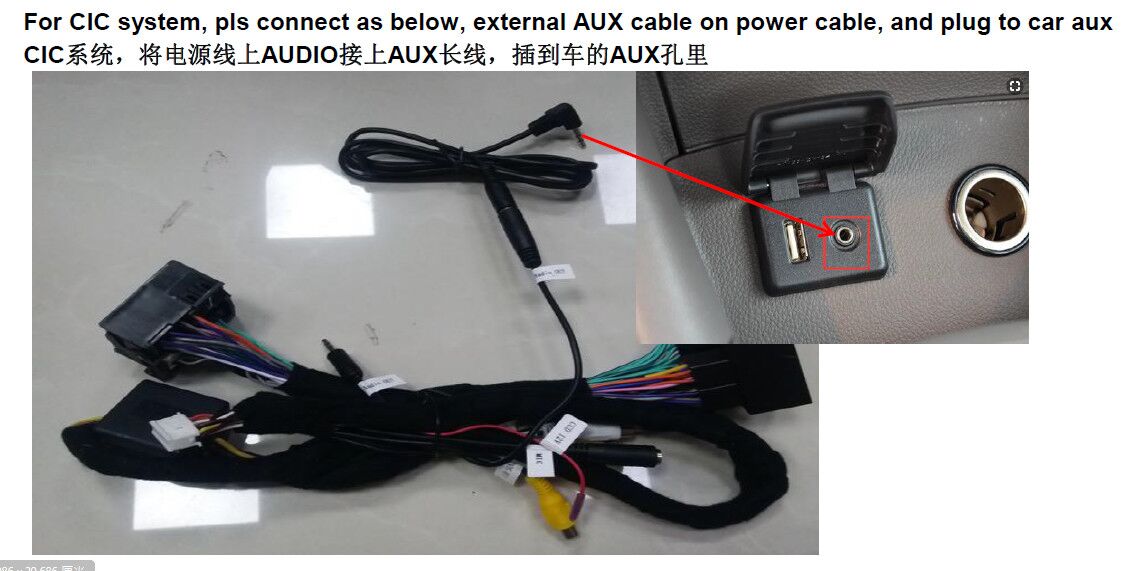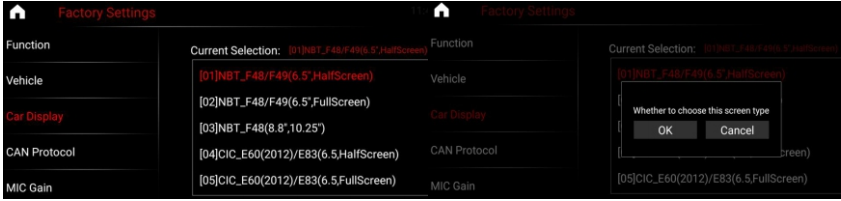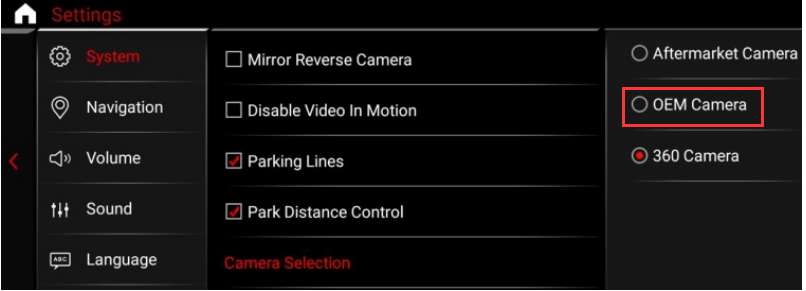Thank you. Hope to hear from you
Yes, you can use bluetooth music streaming and phone after connected. and the bluetooth on the original system still works. you will be able to use the mic
on the car. it dont come with DAB radio, you need to buy a USB DAB dongle seperately.
yes, it will have gps signal if you use sat navi, it has navigation system in android system.
you can connect the internet by using your phone via hotspot, you dont need to do it everytime when you turn car on, it will momerize your moblie hotspot and connect it automatically.
thanks
There is no sound on android? It is wiring or setting problem. please double check the setting guide, No.3 and cable connection No.1.
1. check if optic cables are relocated from original plug to android one .
https://youtu.be/v3aBtKBVrjo --- Video to show how to relocate optic cables.
2. then you can set "AUX Switching mode - Manual " in android factory setting, code is 2018, please check guide No4.
https://youtu.be/6iieNn_cwT4 --- Video to show how to set AUX Switching mode to “Manual” for sound.
3. if manual AUX switching mode have sound, you can check No.3.2 to set correct AUX Position 1 and Automatic AUX Switching mode in factory setting.
please check it and guide.
Yes It fit your car 2014 mercedes benz G-63 AMG, we have installed the same car model before.
the sound problem is on wiring or setting, and we also have encountered such case before from other G class buyer.
for wiring problem: please double check the optic cables relocation to make sure it is relocated correctly and fully.
please check the following video: https://youtu.be/v3aBtKBVrjo --- Video to show how to relocate optic cables.
settings: in android factory settings, code:2018, please set the AUX switching mode to manual:https://youtu.be/6iieNn_cwT4 --- Video to show how to set AUX Switching mode to “Manual” for sound.
if your car does not have AUX , need to activate the Aux in factory setting first.
if you want AUX switing automatically, please check the setting guide No3.5, in this part, need to pay attention to choose correct AUX position.
the setting guide No.3 has detailed instruction and photos on android no sound problem, please double check it.
1.The navigation sound come out from left front speaker when there is voice guidance, we tested it before shipping, it works.
Please check the system setting -volume .
2. Yes, I see your UI type, it is one UI inside factory setting, It should be operation problem , you can choose other UIs such as ID5 ID 6ID7, after choose UI ,
need to wait a while and restart car, or press reset button behind screen, then it will show up.
3. you cant match bluetooth ? that is strange, every unit bluetooth is tested. please double check the user manual about bluetooth, if cant work, please take a short video for our checking.
after bluetooth connection, need to connect android USB ,not original OEM USB.
thanks
After bluetooth connection, need to choose " Sync contacts " on mobile phone, then choose "Refresh" on menu, it will download contacts to screen from phone.
The main difference between 10.25inch and 8.8inch is on the screen and touch screen, in fact , 8.8inch screen is a little expensive than 10.25inch.
it is original IPS screen, touchscreen is the same price also. so the cost is the same. Some models cant use 8.8inch screen as it has more limited space to make design for interior PCBA.
8.8inch screen looks more like OEM high version screen after installation.
You can select songs on device directly , thanks
1. Ensure cable connect is correct, optic fiber cable needs to be switched if there is, if no fiber caboe, igore it, lvds and power harness plug firmly
2.In android setting-factory settings-car display, password: 2018, please choose Cartype one by one according to the original radio system such as CCC, CIC, NBT or NTG4.0, NTG4.5, NTG5 , not car models until OEM radio display correct.
https://youtu.be/a6yyMHCwowo --- Video to show how to select Cartype for BMW
https://youtu.be/S18XlkH97IE --- Video to show how to select Cartype for Benz
1. Please delete/disconnect phone Bluetooth record first (such as oem radio bluetooth, watch etc), turn on phone WIFI, pair Bluetooth to android Bluetooth only, it will go to carplay menu(phonelink in menu or zlink in app)
*when use carplay, Bluetooth menu shows closed, also android WIFI is turn off. it is correct, refer to https://youtu.be/SqNyvvn4Jjw
2. still not work, try to re-install z-link, refer to https://youtu.be/VNEE3Yd6VKo
1. If it is OE camera, just need to choose "OEM camera" in camera type in android setting(System->Camera Selection->OEM Camera).
2. If it is aftermarket camera, need to choose "aftermarket camera" in camera type in android setting , BMW manual gear car need to go into factory setting to change it from Automatic to Manual.
For wiring aftermarket camera, check camera connection in the paper in the package.(bmw manual and automatic gearbox wiring is different)
3. for Benz cars If still not work: please try all option in Factory setting->Vehicle->gear Selection-gear 1, 2, 3 to check which one makes the camera work
4. For AHD camera, it only support HD1920*720 screen, not support SD1280*480 screen, and needs to choose camera resolution such as 720*25 in android factory setting for camera resolution.
Here are the steps to troubleshoot and solve the problem:
video refer to https://youtu.be/QDZnkZIsqIg
1.Ensure that the Android screen system matches the car system. NBT 6pin LVDS, CIC 4pin LVDS, and CCC 10pin LVDS should all be correctly matched with the car system.
2.Verify that the optic fiber cable is correctly plugged in the Android harness in the same position as it was in the original power harness. Ensure that the LVDS cable is also correctly plugged in, and that the power cable is securely plugged in, without being loose. https://youtu.be/BIfGF_A1E2I
3.For CIC and CCC cars, ensure that the AUX audio cable is properly plugged into the 3.5 AUX jack hole in the car. NBT usually does not require an AUX audio cable, except for cases where the car power cable lacks one.
4.Turn on the CD and ensure iDrive system car information display correctly and radio sound is playing. If the display is not correct, choose the correct car display in the Android factory setting. Ensure that it matches your car, and AUX set to manual rather than auto in the factory setting-vehicle-AUX. https://youtu.be/a6yyMHCwowo
5.Keep the iDrive system menu in AUX front by iDrive , and ensure that it stays on the menu. Do not return to any other menu, and instead, switch to the Android menu by touching the screen or pressing the menu button. Check the system music or video to see if the sound is working.
Following these steps can help solve the no sound issue with your Android BMW GPS screen. If there is still problems after above steps, Reset the hole on panel side, and check sound again.
Upgrading Your BMW iDrive System to an Android Screen: How to Confirm Your iDrive Version and Why Upgrade?
iDrive is an in-car information and entertainment system used in BMW vehicles, which can control multiple functions of the vehicle, including audio, navigation, and telephone. With the development of technology, more and more car owners are considering upgrading their iDrive system to a more intelligent Android screen. But how can you confirm the version of your iDrive system, and why should you upgrade to an Android screen? Let’s explore in detail.
Methods for Identifying Your iDrive System Version
There are several methods to confirm the version of the iDrive system. You can determine your iDrive version based on the production year of your car, the pin of the LVDS interface, the radio interface, and the vehicle identification number (VIN).
Determining iDrive Version by Production Year.
The first method is to determine your iDrive version based on the production year, which applies to CCC, CIC, NBT, and NBT Evo iDrive systems. However, as the production month may vary in different countries/regions, this method is not entirely accurate.
Methods to Confirm Your iDrive Version: Checking LVDS Pin and Radio Interface
The second method to determine the iDrive version is by checking the pins of the LVDS interface and the radio main interface. CCC has a 10-pin interface, CIC has a 4-pin interface, and NBT and Evo have a 6-pin interface. Additionally, different iDrive system versions have slightly different radio main interfaces.

Using VIN Decoder to Determine iDrive Version
The last method is to check the vehicle identification number (VIN) and use an online VIN decoder to determine the iDrive version.
Upgrading to an Android screen has several benefits.
Firstly, the display effect of the Android screen is superior, with higher resolution and clearer viewing. Secondly, the Android screen supports more applications and software, which can meet a variety of daily life and entertainment needs. For example, you can watch online videos, use mobile applications, or even interact with the voice assistant integrated into the in-car system, providing a more convenient driving experience.
In addition, upgrading to an Android screen can support built-in wireless/wired Carplay and Android Auto functions, allowing your phone to wirelessly connect to the in-car system, providing a more intelligent in-car entertainment experience. Furthermore, the update speed of the Android screen is faster, providing you with better software support and more features, bringing more convenient driving experience.
Finally, upgrading to an Android screen does not require reprogramming or cutting cables, and installation is non-destructive, ensuring the integrity and safety of the vehicle.
When upgrading the iDrive system, it is important to choose high-quality equipment and seek professional installation services. This can ensure that your iDrive system is more stable after the upgrade, while avoiding potential security risks. In addition, upgrading the iDrive system requires certain technical knowledge and experience, so it is best to seek professional technical support if you do not have relevant experience.
In summary, confirming the iDrive system version and upgrading to an Android screen can bring more convenience to your driving. It is important to choose high-quality equipment and seek professional installation services to ensure the stability and safety of the vehicle after the upgrade.
What is BENZ NTG system ?
The NTG (N Becker Telematics Generation) system is used in Mercedes-Benz vehicles for their infotainment and navigation systems.
Here’s a brief overview of the different NTG systems:
1. NTG4.0: This system was introduced in 2009 and features a 6.5-inch screen, Bluetooth connectivity, and a CD/DVD player.
2.NTG4.5- NTG4.7: This system was introduced in 2012 and features a 7-inch screen, improved graphics, and the ability to display video from the rear-view camera.
3. NTG5.0-NTG5.1-NTG5.2: This system was introduced in 2014 and features a larger 8.4-inch screen, improved navigation capabilities, and the ability to control some functions using voice commands.
4. NTG5.5: This system was introduced in 2016 and features an updated user interface, improved navigation capabilities, and the ability to control some functions using touch controls on the steering wheel.
5. NTG6.0: This system was introduced in 2018 and features an updated user interface, improved navigation capabilities, and the ability to control some functions using touch controls on the steering wheel. It also has a larger display screen and supports over-the-air software updates.
Note that these are general guidelines and the exact NTG system installed in your Mercedes-Benz vehicle will depend on the specific model and year of your vehicle.
When you buy android Mercedes Benz big Screen GPS navigation, need to know your car NTG system, choose correct system to match your car, then car OEM NTG system works ok on android screen.
1. Check radio menu, different system, they looks different.
2. Check CD panel buttons, the button style and letters on button are different for each system.
3. Steering wheel control button style is different
4. LVDS socket, NTG4.0 is 10 PIN, while others are 4PIN.
When install android Mercedes Benz gps screen in car, many people don’t know how to get sound from car. Hope this article can help you .
First need to ensure cable connection is correct, OEM radio display correct and sound is ok. Optic fiber cable is switched, please refer to the install video if you don’t know. For android sound , BENZ NTG5.0-5.5 system unit need plug USB AUDIO box in car USB port and plug to android power cable; BENZ NTG4.0-4.5 system unit needs plug AUX AUDIO cable on power cable to car AUX or AMI port.
For BENZ NTG4.5 car, if there is no AUX or AMI in car, our android headunit can active it, in factory setting, choose AUX active, and you will have AUX in OEM radio menu.
Then operate as below to get sound:
For NTG5.0-5.5 android screen, go to OEM radio menu- media- USBAUX, it shows connected, means it reads the USB audio box. then set this USB icon in main menu , by long press * button. and set AUX position in android setting- system- AUX position. refer to below video
For NTG4.5 android screen, AUX is auto, go to OEM radio menu-media- AUX, touch screen back to android, set AUX position in android setting too. and go to music , sound come out.
For NTG4.0 android screen, AUX is manual, go to OEM radio menu-media- AUX, keep it, touch screen to android music, sound come out.
When you buy android BMW Screen GPS Player, there are different system, such as EVO, NBT, CIC and CCC system, how to know which system. You can find answer from this article.
1. What is BMW CCC, CIC, NBT, EVO System?
RE: So far, the factory BMW radio head unit contains these systems: CCC, CIC, NBT, EVO (iD5 /ID6), you can check the year of car, and radio main menu as below:
2. If the year of car is just the critical point, example, the year belong to NBT, but the menu is similar to CIC, what should we do ?
Re: we can check iDrive button, on button, left top one , if it is MENU, it usually NBT system, if it is CD , it usually CIC system.
2011 BMW F10 need check LVDS , for different country car upgrade in different month the same year. LVDS is exactly correct. But need to remove original screen to check behind.
Normally The BMW system and it’s LVDS with such relationship:
CCC menu, 10 Pin LVDS
CIC menu, 4 Pin LVDS
NBT menu, 6 Pin LVDS
EVO menu, 6 Pin LVDS.
3. Why need to confirm car system before ordering android BMW screen display?
Re: For different system, android head unit’s hardware, software and LVDS socket are different, order correct android BMW screen to match car system, then original OEM radio system work well in android together with iDrive button, steering wheel control etc.
If not sure about it, you can send photo of your dashboard with radio main menu, idrive button to us, and we help you to decide it.
Ugode has ten years experience in field of android car dvd gps player, good at Android screen for BMW Mercedes Benz Audi etc. You can trust.
Many people order android big screen for their BMW cars, but don’t know how to install it. This article can help you.
There are TEN steps:
1. Ensure the android system match your car system, such as CCC, CIC, NBT, EVO . Prepare tools bolt driver, Skid, towel (protect car not be scratched ) and some Electrical tape (wrap up some loose harness not used)
2. Pry up the panel, remove OEM original screen, take out CD , please pay attention to the harness, take a photo of what it is plug original.
3. Connect android power harness to CD and original harness, socket needs plug firmly, switch optic fiber cable (if there is), it is very important https://youtu.be/BIfGF_A1E2I
4. Connect LVDS plug
5. Plug USB cable, GPS antenna, 4G antenna, (RCA cable no need if not install rearview camera) to back of android screen. Put USB cable in glove box, GPS antenna to back of car window, 4G antenna in glove box.
6. Plug AUX audio cable in car AUX port for CIC CCC sound.
7. Turn on engine and CD. Check OEM radio display (in android main menu CAR INFO icon), if not good resolution, choose car display in android factory setting , our password is 2018. If connection is correct, radio should display ok and has sound. If not, check connection again. https://youtu.be/a6yyMHCwowo
8. Check car functions, iDrive knob, steering wheel control buttons, reverse etc.
9. Check android sound. change AUX in factory set from auto to manual, back to aux in radio, then check android music, https://youtu.be/QDZnkZIsqIg
10. Everything is ok, turn off engine, install back CD (put the harness outside the space behind CD, put main harness below CD, not block CD body inside car), install android screen to car. Install back panel and trim of car.
Here is video of 10.25inch BMW F30 NBT screen GPS install in car
Here is video of 12.3inch BMW F10 NBT screen GPS install in car
when use wireless carplay or android auto Wi-Fi and Bluetooth show as closed, Below are steps help you to solve it:
Route 1:
When use wireless CarPlay, it will occupy WIFI and Bluetooth channels,so WIFI and Bluetooth show closed.If you want to keep WIFI connection, Exit Carplay and turn off auto boot in "CarAuto" setting, and uncheck "Zlink" option in factory setting.
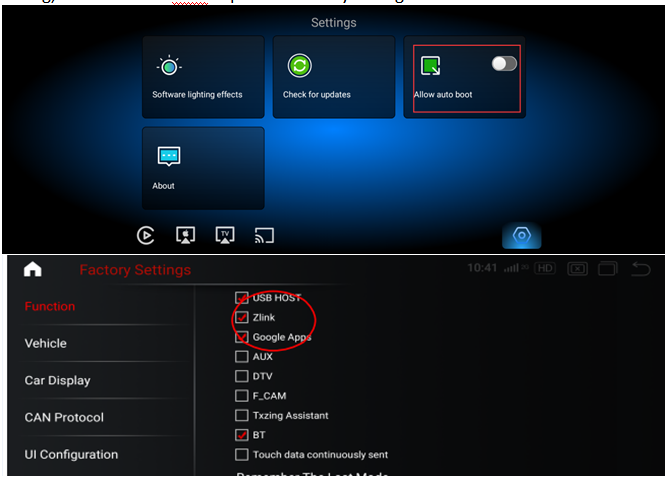
Route 2:
If you want to keep Wifi connection, Exit Carplay and turn off "Background Connection" in "Zlink" setting, and uncheck "Zlink" option in factory setting.
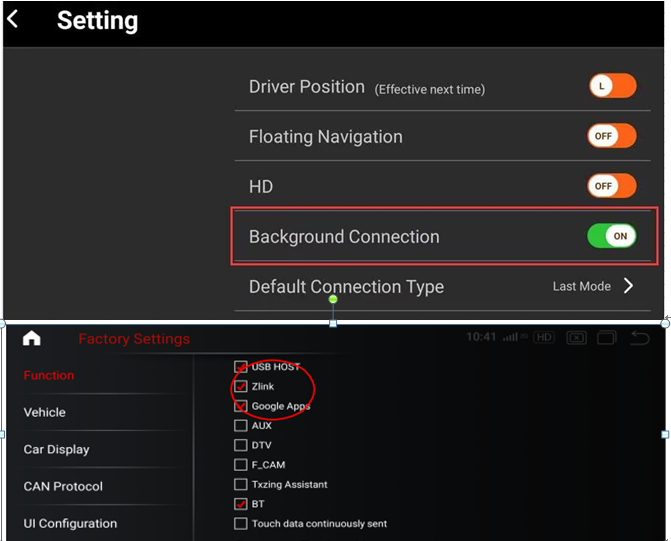
Radio and navigation running simultaneously: Need to select path for navigation in setings.
Routes: Setting->Navigation-> Select Navi APP you want.
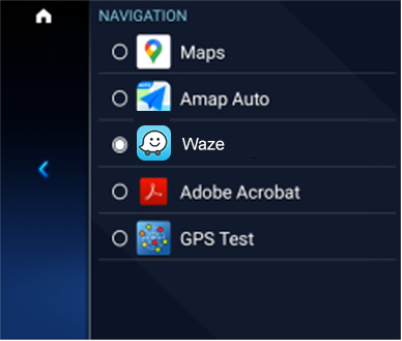
Please check the followings:
- If the original CD/headunit is turned on.
- If the LVDS cable is plugged into android screen correctly.

- Check if "CAN Protocol" selection correctly(according to your car's NTG system), Routes: Setting ->Factory (code"2018")->"CAN Protocol"
Note: For Mercedes with NTG5.0/5.2 system cars,"5.0C" is for Mercedes C/GLC/V Class, "5.0A" is for other cars
Please check the followings:
- If the original CD/headunit is turned on.
-
The original LVDS of the Mercedes NTG4.0 system is 10-pin, before connecting to the LVDS of the Android screen (4-pin), you need to connect it to the LVDS converter box.
Please note that there is a power cable (NTG4.0 LVDS 12V) on the LVDS converter box, which connects to the "NTG4.0 LVDS 12V" on the RCA cable.

- Check if "CAN Protocol" is chosen correctly(according to your car's NTG system), Routes: Setting ->Factory (code"2018")->"CAN Protocol"
- Please make sure that the small white connector on the Android power harness is connected to the plug marked as "NTG4.0"
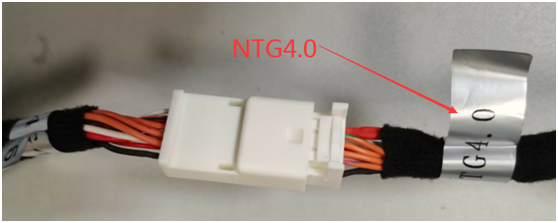
What is Fiber Optic?
Some BMW and Mercedes-Benz models are equipped with fiber optic amplifiers through which voice, data, protocols, etc. are transmitted.If your car has optic fiber(Ignore if no optic fiber), need to relocate it to android harness, or else the problems maybe: No sound, No signal, etc
BMW's fiber optics are usually green, while Mercedes' fiber optics are usually orange.
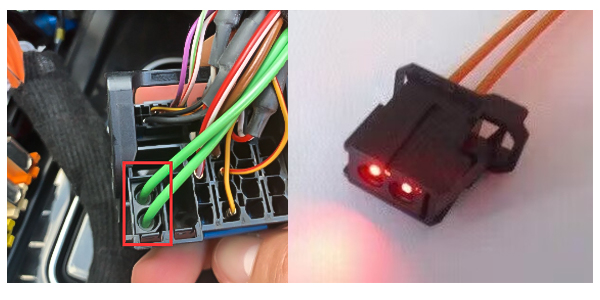
How to relocate Fiber Optic to Android harness
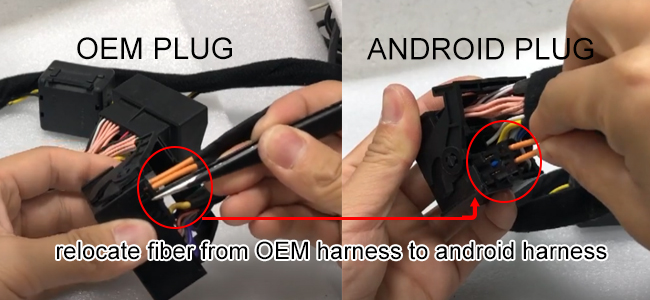
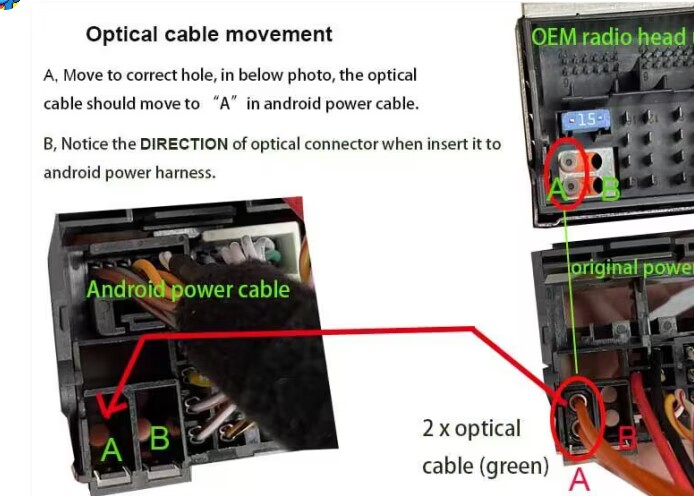
Demo Video:https://youtu.be/BIfGFA1E2I